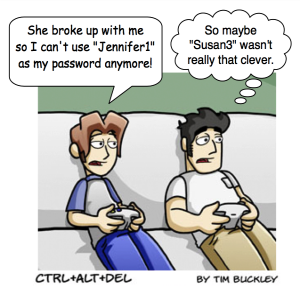cloud backup
Manage cloud backup services trends in SMBs
Talkin’Cloud reported on compelling new survey data that illustrates how comprehensive cloud backup solutions have become an essential piece of the services portfolio that MSPs offer to their SMB customers. The recent survey (of 434 U.S. based IT resellers and MSPs) reveals the impact of cloud backup offerings on their business. Key findings from the Survey: Managed Cloud Backup Services are:
- 51 percent of respondents pointed that “they could not effectively compete without cloud backup solutions as part of their portfolios.”
- 79% of the survey respondents predicted increasing demand for cloud backup solutions in the next 12 months.
- 75% of respondents find their managed cloud backup solutions as a gateway to up-selling more high-margin services
- Reliability and cost are top factors for consideration with reliability of service being a greater of the two.
The top concern for SMBs that are still waiting to adopt cloud backup solutions is the need to keep data on-site for security reasons. ElephantDrive is one of the most comprehensive cloud backup, sync, and sharing solutions providers and has addressed security concerns by enforcing on-site encryption (using 256-bit AES) of all data backed up to ElephantDrive. This means that you data never leaves your devices unencrypted. Additionally, the data is transferred over a secure SSL channel. For even greater security, ElephantDrive also offers the option to encrypt data using user provided keys. This ensures that only you (or whomever you share your password with) has the ability to decrypt your data. You can read more about all the security measures ElephantDrive takes to protect our customers data here.
ElephantDrive has been working with resellers and MSPs in the U.S. and internationally to enable them to resell the ElephantDrive cloud backup solution. To learn more about ElephantDrive’s robust reseller program, check out the ElephantDrive Reseller Program PDF here.
Cloud Data Backup and the Complete Accounting Solution
Cloud Data Backup and the Complete Accounting Solution
Adam Bluemner from Find Accounting Software and Joti Kang from ElephantDrive Inc. discuss how cloud backup is an essential part of a complete office “solution”. To learn what to look for in a cloud backup solution and benefits of cloud backup, read the interview at findaccountingsoftware.com
Frontline of Your Data Security – Building Strong Passwords

Password security check! As SplashData, a password management application company, recently released its finding of “The Most Common Passwords of 2013,” we are surprised to see that people have been and are still using the most vulnerable passwords that would give hackers and others easy access to the data, personal information, email, and even bank account balance. Building strong, yet memorable, passwords isn’t as difficult as you expect even though it may require a little effort and some knowledge in the logics behind password combinations. However, don’t panic. Here we will show you some rules of thumb to reinforce your password security, easily and effectively.
#1: Do not use public information, such as your full name, your kid’s birthday, date of your anniversary, etc. – These types of information are easy to access and commonly known by your acquaintances. If your intimate other can figure out your email password because it’s a combination of your name and his or her birthday, this is probably not the strongest password to use.
#2: Do not use consecutive or repeated numbers and/or letters such as 123456, 000000, abcdefg, abc123, aaabbbccc, etc. – We know this sounds like a no brainer, who uses passwords like these? Well, according to SplashData’s report, 11 out of 25 Most Common Passwords of 2013 fell in this category. Don’t fall for this trap.
#3: Do not use the same passwords for every single site. – When you use the same password for every site you have an account with, it means whenever someone figures out the password to one of your accounts, he has instant access to every other account that you’ve signed up with. As you don’t use the same key for your house and your storage locker, you probably don’t want to use the same “key” for your multiple online accounts.
#4: Do not write the complete passwords down. – What’s the point of having passwords if you are writing them down for others to see? If you absolutely have to write them down, write down hints instead of the actual passwords!
#5: Do not tell others your passwords. If in any case you need to share passwords with someone, use a password manager such as Dashlane, LastPass, SplashID, etc. so you don’t have to give out your actual passwords. Most of these applications also let you access passwords on both desktop and mobile though there may be a small fee that you need to pay for the service.
#1: Create a password of 8 characters or more. – Length of a password is one of the several important components of building strong passwords. Researches have shown that anything less than 8 characters is considered weak and not as secure as a longer password.
#2: Use a mix of different types of characters. – Complexity matters! Uppercase, lowercase, special characters, and numbers: Seems too complex? Then it’s the way to go! As many websites now actually require using certain combinations of character types, we suggest that people use this rule of thumb for sites that do not require complex character types as well for better password security.
#3: Build a password that you can actually remember. – As simple as it sounds, it’s probably the most difficult among the Do’s that we recommend here, as most of us can somehow relate to the experience of having to reset or retrieve a password because we cannot remember it. 3Hs8%@_djHG!28 may look like a strong password, but it will be an inefficient one if you can’t even remember it.
#4: Change your passwords periodically. – Some suggest changing your passwords every three months, but we think that may increase the chance of forgetting your passwords so we recommend twice a year, or at least once a year.
#5: Know where to recover your passwords when you need to. – Some websites send your password to your email address, some require you to answer a series of security questions before you can reset your password, and some send you a confirmation code via text message for retrieval. Regardless the method of recovering your passwords, make sure you have it set up completely while you sign up for an account with the website/application.
In conclusion, we believe data encryption is important to keep your files and documents secure, but before moving into that step, creating a strong password to protect your access to the data is equally essential and should not be overlooked.
Now that you have a strong password that you can remember to access your account, did we mention that you can utilize our Personal Key Encryption Setting to make the security of your data stored and backed up with ElephantDrive even more impeccable? Find out how to set up Personal Key Encryption in easy steps here: http://support.elephantdrive.com/entries/58086-What-is-a-Personal-Key-in-the-encryption-settings-
P.S. Keep it in mind that most companies, including ElephantDrive, will NEVER need or ask for your account password for any troubleshooting or information verification purposes. Be very cautious when someone reaches out to you for your password. Our advice is not to give out your password because this kind of scenario usually turns out to be a phishing scam.
For your reference, here’s a list of The Most Common Passwords of 2013. Don’t make the same mistakes.

Read on: http://newsfeed.time.com/2014/01/20/the-25-worst-passwords-of-2013/
Your Virtual Vault. What Should You Be Saving In the Cloud?

Trending now: The Cloud. Heard of it but not exactly sure what it is? Here’s a one-sentence definition: The cloud is a network of servers with each offering different functions. The most popular function now is probably cloud storage, which lets users save and back up data in the cloud and access whenever they are connected to the Internet. What kind of data should I be saving in the cloud? So you asked. Here’s a couple things that we think would be perfect to go into your virtual vault.
Tip #1 – For photo junkies, Instagram lovers, proud moms & dads, photographers, backpackers, hipsters, and basically you and me: YOUR PHOTOS & VIDEOS.
In Instagram’s report of end-of-year data released on 12-13-2013, the company revealed that in 2013, an average of 55 million photos were uploaded and published daily on its platform. 55 million photos, everyday!
We take a lot of photos on our phones, digital cameras, and even tablets. It’s needless for us to stress how much the photos that captured our 21st birthday, graduation, wedding, family Christmas dinner, and our baby’s first step mean to us. As most images are now digitalized (is anyone still developing his photos instead of uploading?), they mostly live in hardware such as your computer’s hard drive or camera’s memory cards. However, hardware breaks or gets lost, more frequently than you’d expect. To prevent losing these priceless memories, storing these photos and videos in a trustworthy cloud service IN ADDITION to your hard drive is crucial. We recommend keeping data in both places since the downside of cloud storage is that you will need Internet connection to access all files. If you are concerned about privacy and possible data leakage, many cloud service providers do encrypt your data before sending it to their servers. It means if anyone by any chance lays his hand on your data, all he gets will be Gibberish.
Note: For avid Instagram users, even though when you upload your photos to Instagram they are automatically saved to its server AKA the cloud, we still recommend that you save the originals somewhere else so you don’t put all your eggs in one basket.

Read on: http://venturebeat.com/2013/12/13/the-top-locations-photos-and-hastags-of-2013-as-seen-on-instagram/
Tip #2 – For professionals, students, professors, designers, artists, and basically anyone who is constantly working on documents: YOUR WORKS.
Saving your documents in the cloud not only keeps it safe from unexpected disasters, such as stolen laptops, crashed hard disks, and a flood that washed everything off your house (don’t say it’s unlikely… anything could happen!), but also enables you to access and edit your files anywhere and anytime, as long as you are connected to the Internet. Got a groundbreaking idea to add to the business proposal that you had been struggling with while you are doing your daily run by the beach without the laptop by your side? No problem. Simply pull out your phone, go into your sync folder, open the file, and start editing. Yup, it’s that easy. Even better, you will find the same updated version at your desk when you retrieve your document on your work computer or any other synced devices. Oh, and you can also share files with your colleagues via cloud if you are working on them collaboratively!
Had this Ph.D. student utilized the cloud, he’d have saved himself from losing his dissertation and a peace of mind. Don’t put yourself in this tragic situation!

Read on: http://abcnews.go.com/blogs/business/2013/04/rutgers-student-offers-1000-for-data-on-stolen-laptop/
Tip #3 – For people with abundant cloud space: YOUR MULTIMEDIA LIBRARY.
Let’s start with the piece of music, movie, or book that is most difficult to acquire. For anything that you can download or stream on iTunes, Netflix, or elsewhere in a snap, leave it unless you have extra space in your pocket. If you have a MP3 that you spent half an hour on going back and forth between gadgets and applications to personally convert from a vinyl record of your very precious collection, this is worth of the space on your cloud folder. You also get to stream music and clips via your cloud folders on mobile devices. Impressed? Back it up in the cloud.
Read on: http://www.technologyguide.com/feature/whats-the-best-way-to-back-up-your-music/
As there are numerous cloud backup and storage service providers out there, most of them only provide free storage up to a certain limit. If you have a lot of data to back up and do not have the budget to get a paid account, we suggest that you use more than one cloud service. Categorize your data and keep your photos in Service A, documents in Service B, and music in Service C.
Are you about to use up the free space on your current cloud storage? Are you looking to find a cloud service to back up your files? Here is ElephantDrive, a secure, fast, and reliable option for your backup and storage need. We work hard to ensure that all your data is encrypted and easily accessible. Sign up for a free account at www.ElephantDrive.com today. We promise, you won’t be disappointed!
ElephantDrive App for Drobo 5N NAS!
Lo and behold, ElephantDrive is now available on Drobo 5N NAS! We are excited to announce the brand new ElephantDrive App for Drobo 5N NAS device.
Drobo 5N NAS is the newest NAS platform that ElephantDrive is now available on. Drobo users can now securely backup their important data to the cloud directly from the NAS itself. ElephantDrive is continuing to progress its goal of providing cloud backup, sync, and file sharing features to consumers and IT professionals working across different NAS platforms.
The ElephantDrive app is available for installation in the Drobo Apps section. It takes less than two minutes to set up an ElephantDrive account and get your backups running. Drobo users can sign up for an ED account directly from the Drobo Dashboard (see steps here) or from the ED-Drobo page. All new Drobo users will get a 50GB for 30 day FREE trial account. Larger storage plans are also available for as low as $9.95/month. You can check out all ED plans on ElephantDrive plans page.
You can learn more about the ED – Drobo integration here or to get started, contact our support team at support@ElephantDrive.com.
A Business Online Backup Solution that’s VMWare Ready Certified
For those of you considering NAS as a solution for disaster recovery and business online backup for your small to medium business, did you know that NetGear’s ReadyNAS is VMWare Ready Certified?
As one SearchSMBStorage.com article pointed out, being VMWare Ready Certified gives your small business peace of mind and is a solution tailored to your needs:
“The business-class ReadyNAS products were designed specifically for small- to medium-sized businesses (SMBs), especially those with tight budgets. The rack-mount ReadyNAS family comes with 1U 4-bay models as well as the 2U 12-bay models. All ReadyNAS business-class models also come with unified network-attached storage (NAS) and iSCSI storage architecture, data replication and offsite data archiving.” (Full article here)
The best part is, ElephantDrive supports secure offsite backup with the NAS to protect your valuable business data.